Here you will find guides to help ensure your security cameras are set up for maximum coverage and protection, whether you’re installing them yourself or using a professional.
Installing it Yourself?
Here are our installation tips for IP and HD-CCTV camera systems.
You either have a Surveillance Shark IP Camera System or HD-CCTV Camera System in your hands. We are going to help you navigate installing both these systems.
Let’s start with the stuff in the box:
If you have an IP Camera System or as pros say: ‘king of easy installs’
1 - Camera(s)
2 - Network Video Recorder (NVR) with Pre-installed Hard Drive(s)
3 - Ethernet Cable(s)
As you can see in the diagram below, all you have to do is to use the ethernet cable to connect the cameras to the back of the NVR and plug-in the NVR, it is really that simple! For setting up your Surveillance Shark system, please check out our quick start guides, video tutorials & faqs on our Help Center.
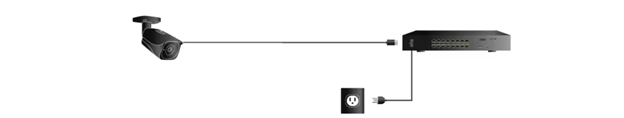
If you got a HD-CCTV Camera System aka 'old school wiring puzzle'
1 - Camera(s)
2 - eXtended Video Recorder (XVR) with Pre-installed Hard Drive(s)
3 - RG59 Siamese BNC Cable(s)
4 - Power Supply Adapters
This system requires a little more work as you have to connect the cameras to the XVR and a power adapter using the RG59 Siamese BNC Cable as well as connect the XVR to a wall power socket. If you need help with setting up your Surveillance Shark system, please check out our quick start guides, video tutorials & faqs on our Help Center.
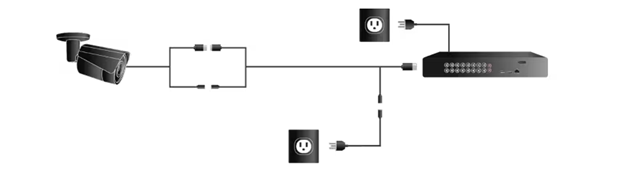
Now that you understand what you need to do with the equipment, let’s develop an installation game plan:
Step 1 – Assemble the toolkit
A security system from Surveillance Shark comes with everything you need to get your system up and running right out of the box (does not include cables & accessories). Each camera (whether sold separately or as part of a system) includes the necessary parts to connect and mount the cameras. However, you will need to dig out the following tools from your tool shed:
- Drills
- Screwdrivers
- Ladder
Step 2 – Mark the Camera Spots
Outdoors: Common spots to mount surveillance cameras for a typical suburban home are above the front and back doors, above the garage door, on the back wall facing the yard and on the side walls. As for the mounting height, we recommend between 8 to 10 feet. This way cameras would be high enough to avoid tampering and vandalism but low enough to capture detailed video/images.
Indoors: If you are after peace of mind, it is a good idea to install cameras indoors as well. Corner of main living areas, hallways and staircases are great spots for comprehensive coverage. This way you can keep an eye on your furry friends and family members even when you are working in the yard or picking up bread from the grocery store. 7 to 8 feet is ideal height for indoor cameras.
Once you have finalized the areas you want to monitor follow these tips to get the best surveillance results:
Keep cameras under shelter: All cameras available on Surveillance Shark are weatherproof, however shelter will keep the outdoor precipitation away from impacting the quality of the security footage.
Keep the lanes clear: Make sure the camera view is not being blocked by any obstruction.
Keep’em Away from the bright lights: Like many things in life, excess light exposure is not good for the camera so make sure they aren’t directly facing a source of light.
Protect the Cables: Like our cameras our outdoor-rated cables can withstand the stuff mother nature throws at them, but we think you can never be extra careful. So, use the side of the building, soffits or ceilings to conceal the cables.
Final Step - Configure the System
You now know where to install your cameras and how to connect the cameras to your recorder (NVR or XVR). Once you have the cameras installed and connected, review the quick start guides, video tutorials & faqs on our Help Center to complete your set up.
If you need help, please Contact Us and one of our experts will assist you in setting up your system.
Hiring a Professional Installer?
Read below our best practices for hiring a pro installer.
Surveillance Shark IP and HD-CCTV camera systems can be installed and set up by ANY professional installer/installation team.
The quick start guides, video tutorials & faqs on our Help Center make it so easy that every John Doe can do it!
Like we have done everything else, we want to share best practices for hiring a professional installer so here we go:
Note: If you haven’t done so already, please review our System Selection Guide for Home Surveillance Systems and/or System Selection Guide for Business Surveillance Systems.
Through these guides our experts help you navigate the world of modern video surveillance systems and help you choose the system that works best for you.
Now back on topic:
Search for Experienced & Reputable Companies
Experience: Ideally you would want to hire someone who has done similar projects.
Online Reviews: Look for companies with good reviews and high ratings on platforms like Google & Yelp.
Recommendations: Ask for recommendations from friends, family, or neighbors who have had surveillance systems installed.
Check Credentials
Licenses and Certifications: Ensure the company/installer is licensed and has the necessary certifications to perform installations. Please check your state and local regulations
Insurance: Verify that the company has liability insurance to cover any damage that might occur during installation.
Know What You Are Paying For
Warranty: All Surveillance Shark systems come with a warranty, so you don’t need to buy an equipment warranty.
Annual Maintenance Contract (AMC): Larger (32 + cameras) and more complex network systems (dedicated server rooms) typically benefit more from regular maintenance than smaller setups. Besides you can always call us for FREE remote troubleshooting.
Request Estimates
Site Visit: Ask for a site visit to assess your property before providing an estimate. This will ensure you get an accurate estimate.
Detailed Quote: Ensure the quote includes a breakdown of costs for installation, and any additional services.
Finalize the Contract
Scope of Work: Make sure the contract clearly outlines the work to be done, including the number of cameras and NVR/XVR to be installed/set up as well as the exact placement of each camera and other equipment.
Timeline: Confirm the installation timeline and completion date.
Payment Terms: Understand the payment schedule and any deposit requirements.
Prepare for Installation
Clear Access: Ensure the installers have clear access to the areas where camera system will be installed.
Power Supply: Verify that there are adequate power outlets or power sources for the cameras (only needed for HD-CCTV cameras) and NVR/XVR.
Perform Post-installation Checks
Functionality Check: Test each camera and the overall system to ensure everything is working correctly.
Image Quality: Verify that the image quality meets your expectations, including day and night performance.
Remote Access: Ensure your phone app for remote access is set up and functioning.
Ask for User Training
User Training: Ask the installer to provide training on how to use the system, including accessing live feeds, reviewing recordings, and managing settings.
Note: We provide Free lifetime support for all equipment purchased on Surveillance Shark.
Perform Ongoing Maintenance
Regular Checks: Perform regular maintenance checks to ensure the system remains in good working order.
Common Issues: Learn how to troubleshoot common issues or Contact Us if problems arise with the equipment.
Warranty Claims: Understand the process for making warranty claims if any equipment fails. Please make sure to read our Warranty Claims Policy & Process.
Hiring a professional surveillance camera installation service involves careful planning and research. By following this comprehensive guide, you can ensure that you choose a reputable company that will provide a high-quality, reliable surveillance system tailored to your needs.
